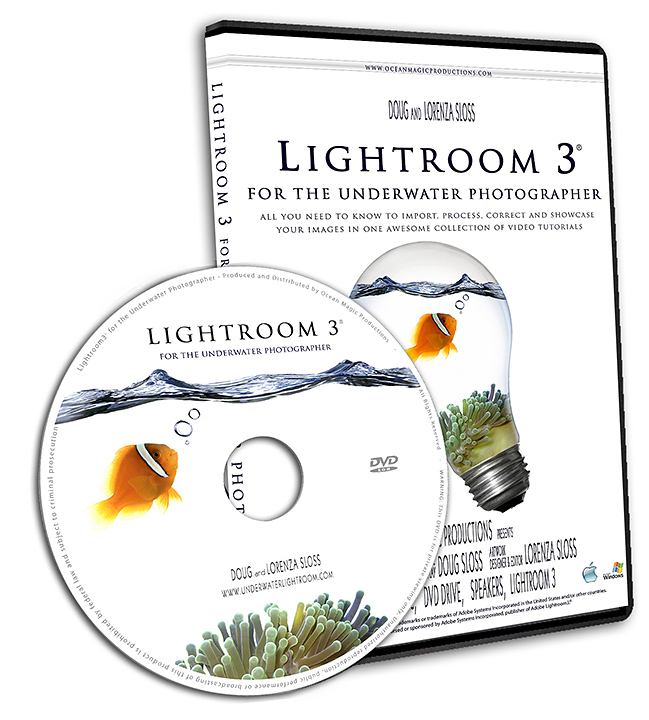 |
$ 59.00
|
| Do you want to learn how to organize your hundreds, perhaps thousands of underwater and topside shots? Do you want to know how to manage them, search and quickly find them among a myriad of photos? How about editing with confidence using all the non-destructive tools Lightroom has to offer? And showcasing your work with slideshows, web galleries and prints, easily sharing pictures on Facebook and Flickr and integrating your workflow with other programs like Photoshop and Photomatix Pro? | From shoot to finish, Lightroom really does it all, and you can learn it inside and out with this DVD. This awesome collection of over 10 hours of video tutorials will cover everything underwater photographers, pros and amateurs alike, need to know to create brilliant images and keep them organized. So what are you waiting for? Come with us on the tour of Lightroom. |
THE LIGHTROOM CATALOG
THE LIBRARY MODULE
THE DEVELOP MODULE
|
EXPORTING
PHOTOSHOP AND PHOTOMATIX PRO INTEGRATION
SLIDESHOW, PRINT AND WEB MODULES
|
| WETPIXEL REVIEW – LIGHTROOM 3 for the Underwater Photographer by MIKE VEITCH
I can remember vividly the day I purchased a new D90 camera, and much to my dismay, realized that Photoshop CS2 could not read the files! What to do?! Well, I downloaded a trial version of Lightroom 2 that I had been reading about on Wetpixel and thought I would see if it worked. Sure enough, it read all my D90 files just fine and I was up and running again. However, after years of using Photoshop and Bridge I was a little lost about what I was doing in Lightroom and it took me a while to get a good workflow setup. What I needed at that time was an easy to follow “A-Z” of how to use Lightroom to get me going in the right direction. All I could find on the net were rather dry tutorials about areas in which I was confused or downloads of video tutorials that I couldn’t download due to my lousy internet connection in Indonesia. However, after watching and using Doug and Lorenza Sloss’ latest release “Lightroom 3 for the Underwater Photographer” I have discovered that what I really needed at that time was this disc. I have had several of Doug and Lorenza’s previous releases on how to use Photoshop and Bridge but this is the first “all in one” Lightroom tutorial that I have used and all I can say is “wow, why didn’t I have this before?” It could have saved me hours of frustration trying to find answers about simple things that aren’t necessarily intuitive in Lightroom itself. Simply put, this disc is an absolute must have for anyone who uses Lightroom, especially for those who are just discovering this great photography software and want to save hours of internet searches trying to figure out a reliable workflow. The Layout:
The Content:
I can’t really find any negatives to write about the product as it is exactly what it professes to be: A guide to understanding the Lightroom workflow aimed at underwater photographers. For folks who are new to Lightroom or have only explored it a little bit, these tutorials are absolutely essential to create an efficient workflow. For folks who are fairly experienced with Lightroom there is also a lot of good information contained within that can optimize workflow time. One of the most important tutorials covered is right at the beginning and deals with backing up and exporting the Lightroom catalogue. I bet a lot of folks out there who use Lightroom on a daily basis don’t back up their catalogue often enough or even understand what that means, so watching that video alone may be worth the purchase of this disc! Mike Veitch http://mikeveitchblog.com |
